Technology has profoundly changed the way we do business. For sales teams, CRM (Client Relations Management) software has had the most impact. And so, even though we are providing our salespeople with smart phones, laptops and tablets, the truth is, when it comes to face-to-face meetings, they are still using the same toolsthey were using 20 years ago. It’s time to take advantage of the digitization of processes in order to reshape the client meeting experience.
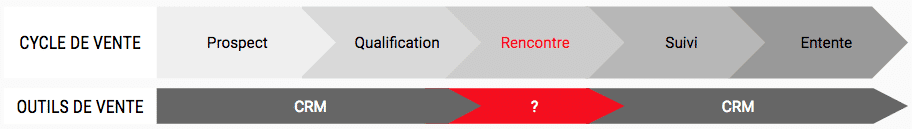
The CRM is fabulous but its usefulness is often times limited to helping you get ready to meet a client, or to report and plan how to move forward after a meeting. However, the most impactful moment of the sales cycle – the client meeting – still plays out the same way it did 20 years ago. It is an indispensable tool for sales team managers as it helps provide an overall picture of sales activities and informs the strategic decision-making process. But keeping the CRM up to date adds to your sales representatives’ workload and can distract them from their main objective: selling.
And so, even though we are providing our salespeople with smart phones, laptops and tablets, the truth is, when it comes to face-to-face meetings, they are still using the same tools they were using 20 years ago. Paper documents, PowerPoint files, PDFs and such, besides often being inefficient and obsolete, may also suggest your business is badly organized or not keeping up.
To avoid these pitfalls and keep your entire sales force up to date, here are 15 tips.
1 – Stop using paper documents
As a sales tool, the print brochure has been in use for decades. Today, it is inefficient for several reasons.
First, brochures are expensive to produce and they are a waste of your company’s financial resources when it’s time for an update and you still have old versions in stock.
As well, using paper documents gives you no control over what your sales force is distributing. Who knows how many among your staff are sending and using brochures that have been obsolete for months, even years?
And finally, paper documents deteriorate. How can you be sure that a prospective or current customer did not receive a damaged or stained brochure or catalogue? This is how print materials can have a negative impact on your company’s image.
2 – Provide access to a digital catalogue listing all your products and services
Providing access to a digital catalogue that lists all your products and services is the solution to the paper document issues mentioned above.
A digital catalog can be kept up to date centrally and made available to your entire sales force with just a few clicks. You can also add information that is otherwise impossible to update with paper, such as remaining inventory or items already ordered by each customer.
This way, your entire sales staff has access to the right information at all times.
3 – Free up your sales reps from the shackles of the Internet connection
Are some of your company’s presentation materials only accessible online – a video, for example?
Unfortunately, not all your potential or current customers are able to provide a wireless connection for visitors or, if they do, they might not remember the password on the spot. As a result, it may be a bother to get online or, even worse, everyone gives up and your video doesn’t get shown. This means the people for whom the presentation was intended do not get the full experience. Producing this type of content is costly and not using it, especially because of technical reasons, is unacceptable.
In short, having to scrounge for an Internet connection just as you’re trying to start a meeting is the best way to lose momentum and your credibility.
To avoid this type of situation, choose options that give your staff access to your entire content without the need for an Internet connection during the meeting.
4 – Equip your sales force with portable projectors
Your product or service presentation needs to focus on your customer’s problems and needs. At other times, there may simply be no screen available. These unforeseen circumstances make it hard for your people to run their meetings well, and do nothing to help them project the professionalism that’s needed to gain a customer’s trust.
Before your meeting, prepare multiple options that can answer your customer’s needs and remain open to what they propose, this can help you to start negotiations
5 – Define clear procedures to collect salespeople comments on marketing content
In the field, members of the sales force are in direct contact with customers and as such, they are the eyes and ears of any organization. But as a matter of consistency and efficiency, marketing teams are the ones creating presentation materials.
However, since one of the biggest problems for businesses is the lack of alignment between marketing and sales, it is crucial to break down the silos and establish a connection between the professionals that create presentation materials and those that use them.
Whether it’s through regular meetings, online polling or a solution developed for this purpose, you must ensure that your company’s “eyes and ears” are able to report their observations about the content they use so that your marketing team can make the necessary adjustments.
6 – Set up an effective way of communicating to your entire sales team the changes brought to your marketing content
As mentioned, marketing teams focus on producing large amounts of content to support sales.
But these efforts are wasted if sales teams have no idea that this content exists or if they don’t know how to access it.
Setting up procedures for shared storage of content and for change notification through systems like Dropbox, OneDrive and Google Drive is a potential solution. But these resources become burdensome to manage. This is when a specialized sales enablement application may be very useful.
7 – Set up methods for your whole sales force to access standard and up-to-date content
In the same vein, it is now possible to give your entire sales force, or certain portions of it, access to all your materials and updates in just a few clicks. Indeed, this can be implemented throughout your business by using sales content management cloud technologies.
This way, your entire staff uses only the latest content and your sales force can confidently deliver a strong message.
8 – Use presentation tools with a non-linear structure
The most popular presentation media such as PowerPoint, Keynote or PDF have linear structures, with a starting point and a finishing point. This means that if someone asks a question during a presentation, or if the presentation doesn’t play out in the predicted order, your sales force has to adapt.
But it’s not always easy to look professional and organized if you constantly have to leave out slides, go back, skip forward, etc.
Linear Presentation Tools
Fortunately, there are tools now available that make it possible to create and manage non-linear content that allows for interactions and discussions between presenter and audience.
Interactive Presentation Tools
9 – Use a tablet instead of a laptop
Customer visits are an opportunity to gather positive testimonials and a chance to show the ingenuity of your sales force through dedicated technological tools. Branding is therefore a true marketing strategy and an effective way to grow your business.
A mobile sales enablement app can not only make your sales force more efficient, it can also spread an innovative brand image to your customers.
10 – Set up an integration program for newcomers
What products and services does your business offer? What do they consist of? Is there documentation detailing your range of services? Are actual customer case studies available for consultation?
These are things new sales staff members need to know. Unfortunately, in some businesses, it may be months before these questions are answered, with each new employee having to track down the right content and asking other more experienced staff members for help.
Sometimes, finding out the simplest bit of information ends up disrupting several people. And all the while, your sales force isn’t doing what it’s supposed to do: drum up new business and close deals. Having all content in one accessible place makes it easier
to welcome new employees and helps them become efficient more quickly.
11 – Implement an analytical solution to improve your content
What presentation content is most frequently used and is most useful to my sales force?
Not knowing the answer to this question is like not knowing what your best product is, or in which market your business is most successful.
To give your customers the best possible experience during the key moment of any sale – the face-to-face meeting – you must be able to analyze and improve your presentations by using the data collected from every previous pitch.
Unfortunately, PowerPoint or Keynote does not give you access to such data. You should then consider implementing a sales enablement management platform.
12 – Equip your sales staff with technological solutions that gather data during meetings and automatically transfer them to your CRM software
The greatest criticism sales professionals have about CRM software pertains to inaccuracies or absence of information, and to how difficult it can be to maintain that information up to date.
This is because updates are performed by salespeople who don’t always have time to do them right after sales calls or meetings. The solution may be to opt for tools that can record directly into a CRM software the entire data collected during customer meetings.
Technology now allows us to automate the sending of the following data into a CRM software:
- Order forms
- Notes
- Date of meeting or conference call
- Topics presented
- Meeting length
- Follow-up tasks
- Follow-up tasks And more…
13 – Give staff access to CRM data during meetings
Dans le même ordre d’idée, pouvoir accéder aux informations sur un contact ou un compte durant une interaction peut être utile et permettre à votre force de vente de donner un meilleur service.
For example, they could access data for:
- Recently purchased services or products
- Contract details
- Contract renewal date
- Follow-up tasks And more…
14 – Use tools that enable cross-selling and upselling
It may also be beneficial to let your salespeople have access to data enabling them to do cross-selling and upselling during meetings.
For example, they could have access to lists of products or services that customers may be interested in, according to past purchasing history or Web browsing history.
15 – Provide an all-in-one tool that supports your sales force during meetings
Several of the recommendations listed in this article can be implemented by deploying an all-in-one companion for customer meetings.
Why go for an all-in-one tool? Because attempting to implement all the recommendations from this article would require your staff to work with several windows, applications and software at the same time, which may end up being as confusing as if you had done nothing.
Conclusion
To conclude, the previous recommendations are in line with the sales enablement philosophy that aims to provide your sales force with the necessary tools so that they can do more in less time and focus on value-added tasks in order to increase sales and help your business grow.
Discover more sales enablement tips by subscribing to the Beehivr Community.







